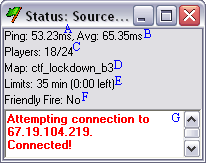Using the Remote Client
From SOPWiki
(Difference between revisions)
| Revision as of 01:22, 26 July 2007 (edit) Drunken F00l (Talk | contribs) (Created a layout) ← Previous diff |
Revision as of 00:11, 27 August 2007 (edit) (undo) Drunken F00l (Talk | contribs) (→Status) Next diff → |
||
| Line 3: | Line 3: | ||
| == Windows == | == Windows == | ||
| === Status === | === Status === | ||
| + | [[Image:StatusWindow.gif]] | ||
| + | |||
| + | *A: Displays the current ping to the server measured in milliseconds. | ||
| + | *B: Displays the average of the last ten pings to the server. | ||
| + | *C: Show the number of players connected and the maximum number of players possible. | ||
| + | *D: Shows the current map that the server is playing. | ||
| + | *E: Shows any time or frag limits and the status of each. | ||
| + | *F: Shows whether or not friendly fire is on. | ||
| + | *G: A log of any status messages. Will show connection status, error message, and messages sent from the server. | ||
| + | |||
| === My Info === | === My Info === | ||
| === Players === | === Players === | ||
Revision as of 00:11, 27 August 2007
Contents |
Connecting
Windows
Status
- A: Displays the current ping to the server measured in milliseconds.
- B: Displays the average of the last ten pings to the server.
- C: Show the number of players connected and the maximum number of players possible.
- D: Shows the current map that the server is playing.
- E: Shows any time or frag limits and the status of each.
- F: Shows whether or not friendly fire is on.
- G: A log of any status messages. Will show connection status, error message, and messages sent from the server.